If you are advertising on the Facebook platform (“Facebook ads”), you are very likely missing a BIG opportunity to sell more of your goods and services using paid advertising and retargeting.
It’s a known fact that most first time visitors don’t engage (call to action) with what you are offering or presenting.
Here are some case studies of expected “human behavior” in selected verticals. (What research and usage studies show from “when” a visitor will buy and/or take action in the customer journey):
Real Estate:
“Most view a home two to three times before they buy, or put down an offer…”
Health / Gym / Fitness Centers:
“When people are looking to hire a trainer or gym, 97% of them research 3 to 5 fitness companies online before hiring one.”
Restaurant / Grill:
“Retargeting with single image ads, video ads, carousel ads or canvas ads create deep engagement and drives customers from mobile”
B2B (business to business):
“Up to 95 percent of qualified prospects on your Web site are there to research and are not yet ready to talk with a sales rep, but as many as 70 percent of them will eventually buy a product from you – or your competitors.” (Marketo Research)
E-Commerce:
“Savvy shoppers make 9 visits to a retailer’s site before deciding to buy” – Rakuten
E-tail shops:
“Jewelry e-tailer Blue Nile uses Facebook’s retargeting feature, called Custom Audiences, to take advantage of promising leads”
Branded search (Google):
“Based on a comScore study, retargeting ads led to a 1046% increase in branded search and a 726% lift in site visitation after four weeks of retargeted ad exposure.”
The above is obviously a small sampling, but you now have an awesome opportunity to be “top of mind” using the framework described in this post.
Retargeting Works
From the sample list above, every market has a difference in number of (re)visits needed for an action. But, true to human nature – we all behave in a similar way. This will be true for your websites too.
In other words, it is clear and proven that it takes more than ONE VISIT to make a sale or move the prospect to a positive decision.
In the “real world”, it is like having a client, customer or patient show up at your location, peek inside the window, or stop by the front office, perhaps even ask a question….then leave… and NEVER return.
So, whatever you are promoting and selling, Facebook ads retargeting is here to save the day.
EDITOR’S NOTE: Don’t get too bogged down with the the details or tactics here. A sound STRATEGY beats any tactic any day. Work with an experienced digital team or expert that can help you map this out for you.
Sound Marketing Advice Applied
“The Rule of Seven” is an old marketing adage (developed from the movie industry in the 1930’s). Human nature has not changed much, and this still applies today. (Test for your own market).
It states that a prospect needs to see or hear your marketing message at least seven times before they take action and buy from you. The reason it takes this many steps? Answer: They don’t know, like and trust you yet.
This rule is an average.
Each market, each offer, coupled with the timing and urgency of a prospect’s need to take action will change this rule in either direction (shorter or longer time frame). You’ll be able to know what the best averages are for your business. Don’t forget that you can extract many key metrics from your website analytics as well (ex: Google Analytics) to help escalate sales in areas you may have missed.
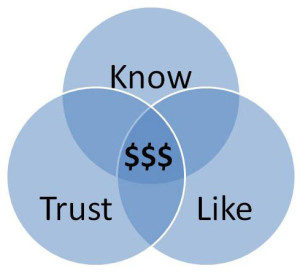
There are several ways to increase brand visibility and to positively impact the “KLT” factor in your marketplace today.
But ONE way you can do this right now is through FB paid advertising and the Facebook Ads Retargeting options. Other platforms (Google Display Network, YouTube, Twitter, LinkedIn) have similar capabilities to do this as well.
How Facebook Retargeting Works
- Your prospect or customer visits your website (a retargeting / remarketing cookie is automatically set from a “Facebook Pixel” script)
- They leave without engaging or checking out
- Some time later, they visit Facebook (And yes…. your customers, partners and vendors are on there: “Facebook has 2.01 billion monthly active users as of June 30, 2017”)
- You retargeting ad is shown, creates interest, and brings them back to your website or page (developing ad strategies and copy written materials for how to engage is key)
- Your prospect is turned into a happy customer
These steps are simple to understand, but there are many variables that go into making this work for your business and market. However, you should not over-analyze this. You can start with a small budget and move into testing pretty quickly. It does not take a long time to build trust, deeper brand visibility and a positive reputation.
Your goal should be to maximize the ROI for your ad spend no matter what you do. Retargeting is a way for you to help your “math” work.
The Facebook Ads Universe
Since I started working with Facebook ads in 2012, we’ve all seen a lot of changes on the platform. Even Mark Zuckerberg has changed Facebook’s mission statement: “To give people the power to build community and bring the world closer together.”
In other words, it’s not just about connecting with friends, but community-building. For advertisers, this means not only accessing a wealth of relevant data from what Facebook knows about it’s users, but through 3rd party data providers and innovative technology (AI and machine learning) – you have the ability, through their hyper-targeting engine to reach pretty much anybody you want, anytime you want it.
Ads are shown via text, images, videos, articles (like a blog post that loads fast) and more. And you can see results in 24 hours or less. I think you know why I’m so excited about the potential. That includes what it can do for your business, brand visibility as you build good will and value for your user base.
It goes beyond the Facebook world too. For organic search (Google SEO), you can drive natural search visitors to your website, set the retargeting cookie, and present follow-up adverts from within the Facebook platform. Any inbound strategy you put in place can use this retargeting framework to help you drive more targeted, relevant and buyer-centric visitors to your offers and custom landing pages.
Step By Step – Facebook Ads Retargeting Setup
Here’s how to get started with a simple Facebook ads retargeting campaign.
STEP 1: Set up and configure your “Facebook Pixel”
Follow the detailed instructions here. This is a short guide from Facebook to set up the pixel.
You’ll then need to copy this pixel (a short piece of JavaScript code over to EVERY page on your website). This will begin the process of recording visitors and events to help build custom audience segments inside Facebook.
STEP 2: Create a custom audience
Hop on over to your Facebook Ads Manager. (Use your business manager account). Select the “Audiences” link from the “All Tools” area in the top left nav bar. Next, click “Create Audience->Custom Audience” and the screen should look like this:
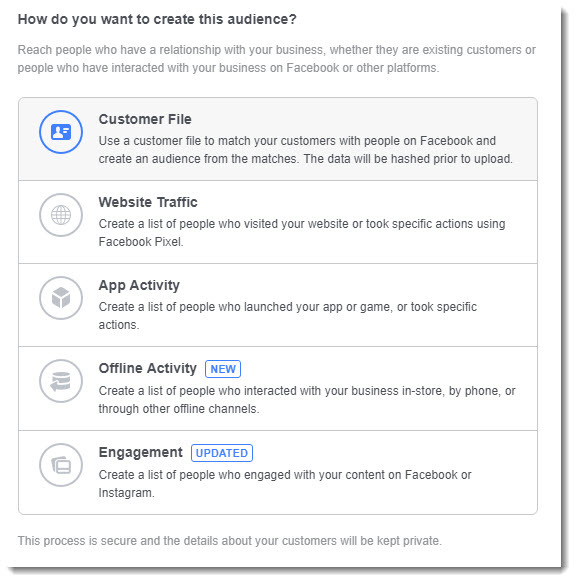
Select the “Website Traffic” option (don’t worry about the others for now).
In this window, just name the audience and make sure pixel is selected from step one.
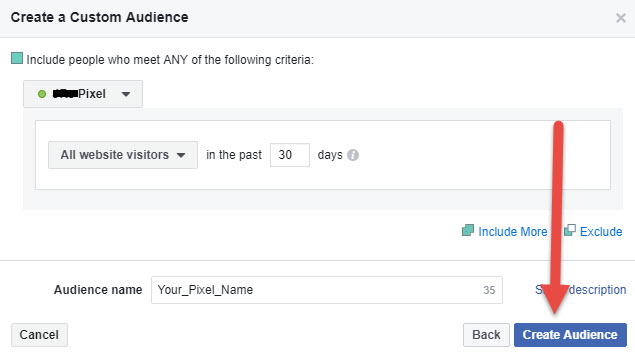
Accept the defaults for now and click the blue “Create Audience” button. (I like to name the audience with the event name and # of days I chose). The “past xx” days indicates how long they would be shown ads from the first time they entered your website.
You’ll get a confirmation dialog box, and this message: “It may take a few minutes for us to finish matching your customers to people on Facebook. We’ll notify you when this process is finished. You can also check the status in Audience Manager.” (The Facebook audience engine is working on building your new audience, and “populating” for to create availability later. New visitors will automatically be added).
Just click the “Done” (close) button and wait.
STEP 3: Create your ad
Once it’s ready, just checkbox the line item in the audience list (if this is your first time, you’ll only have one), and click “Create Ad”.
STEP 4: Choose your objective
There are many objectives to choose from. You can read my “choosing objectives” post here.
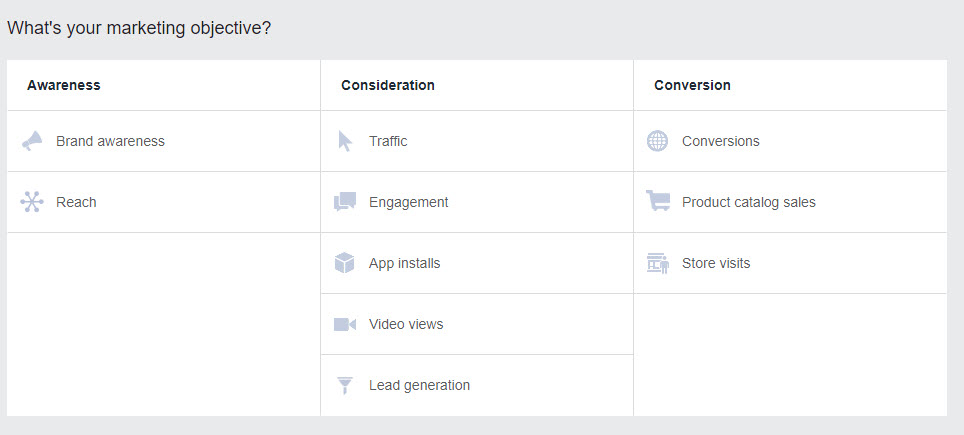
Choose the objective that matches your goal.
Some examples:
If you’re pushing a blog post, chose “Awareness”.
If you’re trying to get more subscriptions, choose “Consideration”.
If you are trying to sell products or services, choose “Conversion”.
Name the campaign and be descriptive so you’ll know what it’s for, and hit “Continue”.
(Note: Many options to choose from and it keeps changing. Just keep in mind, a proper marketing / ad strategy is important, but don’t over complicate. The data you’ll acquire is all-telling).
STEP 5: Choose your audience
Select the “Use a Saved Audience” and select the audience you created in step 2 above.
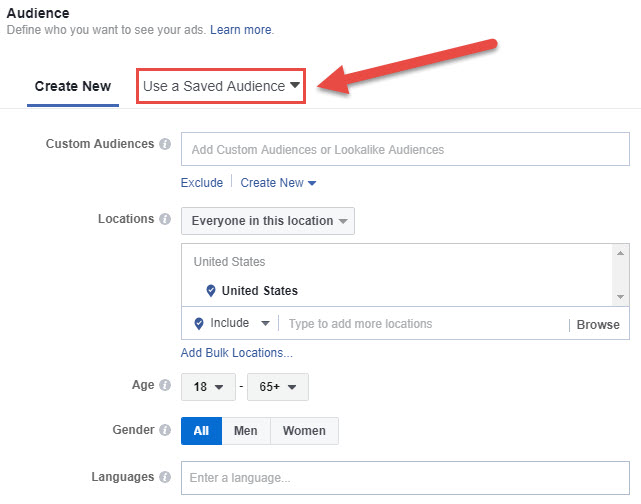
STEP 6: Publish and Go Live!
Once you click the “Confirm” button, it’ll take anywhere from a few minutes to several hours (depending). We have ads that go live in 30 seconds or less. This will vary, so don’t freak out.
Congratulations! You’ve just set up and enabled the powerful Custom Audience / Retargeting mechanisms for Facebook.
And, you’ll see your own ads in Facebook, and you can review and track the visits (and much more) in your Facebook reports and your web analytics.
If you found this post useful, please share, and I would love to hear from you!
