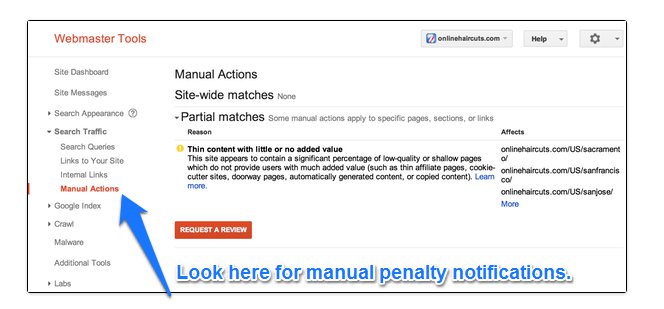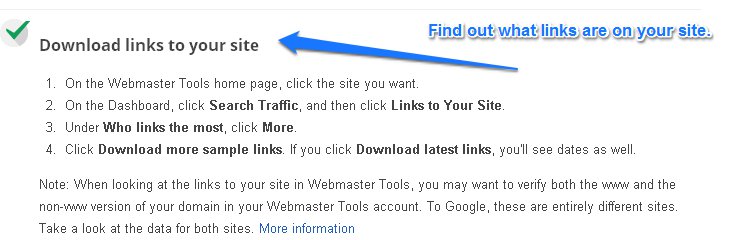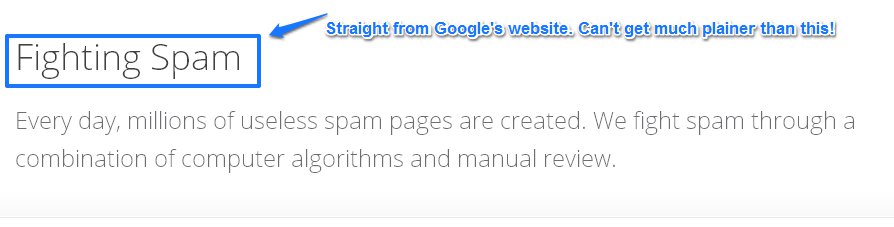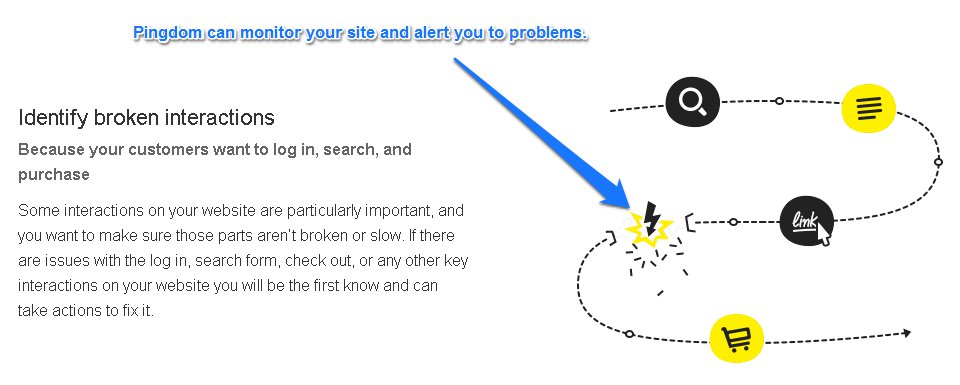If Google search traffic on your site suddenly drops you may have fallen victim to the dreaded Google penalty. Webmasters know the frustration and pain of finding their numbers drop and trying to figure out what has happened.
Many times this is caused by a change in Google’s algorithmic updates, especially if there are several of them which happened all at once (think March 2013).
The first thing you need to find out is if this is a manual or algorithmic penalty. Once you’ve determined this the penalties are fairly easy to fix.
#1 – Find Out If You Have a Manual or Algorithmic Penalty?
A manual penalty is one that Google has applied to your site manually. You will usually get a message in your Google Webmaster tools account. This is the first place to check if you see a significant drop in Google Search traffic.
An algorithmic penalty is a bit trickier to figure out. This type of penalty occurs when Google changes its search algorithms and your site no longer matches its parameters. There is usually no notification in your Google Webmaster tools account, but the significant drop in Google Search listings is a huge red flag.
It is important to know which type of penalty you have because then you know what course of action is needed to fix the problem. Is the problem caused by Panda or Penguin? Knowing this will help you solve the problem quickly.
If you don’t have any message about a manual penalty, check your analytics data in your Webmaster Dashboard. You can also check there to see if there are any manual penalties not listed in your messages.
[wlm_nonmember]
(PLEASE REGISTER FOR FREE HERE TO CONTINUE…)
[/wlm_nonmember]
[wlm_ismember]
#2 – Fix Your Manual Penalty
The first step is to check your inbound links to see if any of them are causing problems. You will be able to tell if they are the culprits if there are unrelated to your site. Google will use these links as a basis for a manual penalty.
On the Google Webmaster support page they have an example of how to find links on your site.
- Make a spreadsheet of all of your inbound links and visit each one, and make a note of which links need to be removed.
- Contact the website owners of the inbound links and ask them to remove the links.
- Most website owners are cooperative and will remove these links without a problem.
If you can’t get a link removed, use the disavow tool.

#3 – Write an Effective Reconsideration Request for a Manual Penalty
The reconsideration request to Google should be apologetic, sincere, and document all of the steps you have taken to correct the problem. Use Google Drive to share the documents so that the employee reviewing your case can easily access your information.
Include the spreadsheet you built of your inbound links, correspondence to the website owners and their reply, and any links you used the disavow tool on. Pinpoint Design offers a free spreadsheet template to make the process easy to track and share on Google Drive.
You can also use this format in a Word document. This example also comes from the Google Webmaster support page.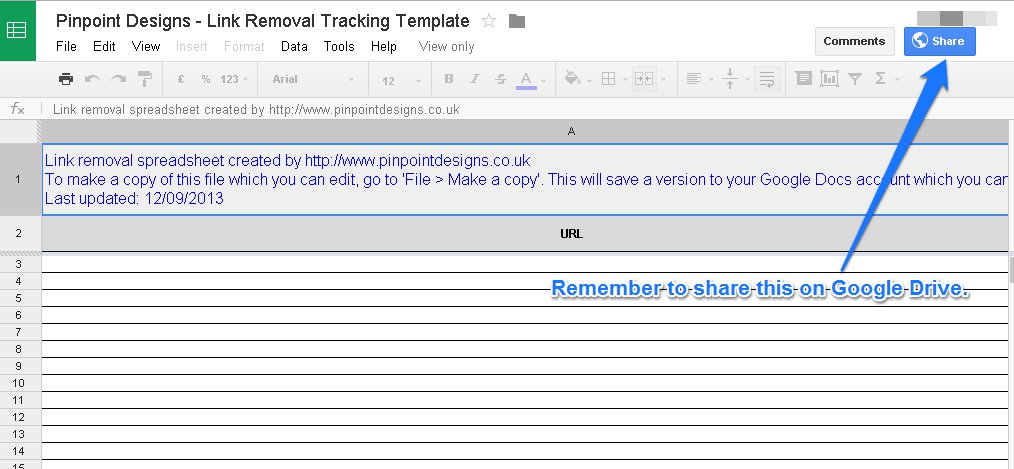
It may take Google a couple of weeks to update their index. Once the penalty is removed you should see an increase in Google search traffic in your analytics.
#4 – If Algorithmic, What Should I Do?
When Google changes their algorithms strange things can happen to your site without warning. Compare the SERP results from Google with other search engines to determine if the problem is site related or stems from Google.
Determine if it is a Panda and usability issue on your site. If this is the case review your site and check how many ads appear above the fold on your pages, if the content is original and engaging (content is still king), and check the speed of your site. Pingdom has a free tool you can use to check the speed of your site.
Once you determine the cause of the problem take steps to fix it. You may want to:
- Create new content and 301 the old pages to the new ones.
- Fix any usability issues
That should take care of the algorithmic penalty. You don’t need to write a reconsideration request because once your site is crawled, as Google will update their index and the problem will be solved.
If your penalty is Penguin based this means Google is penalizing you for unnatural inbound links. You can then follow the same guidelines for removing a manual penalty, with the exception of writing a reconsideration request.
#5 – Determine If Your Site is Spammy
A spammy site can also result in penalties. While you may see a rapid influx of hits from Google with spammy content, this type of site will wither and die very quickly once Google does a complete indexing of your site.
Google defines spam as:
- Keyword overload
- Repetitive text
- Purchasing links that pass PageRank and are unrelated to your site
- Text that is invisible to the reader
Here are some things to look for to determine if your site is spammy:
- Cloaked or sneaky misdirects
- Pages hacked by a 3rd party
- Parked domains with little or no unique content
- Unnatural links to and from a site
If you find any of these examples on your site correct them and then issue a request to Google for them to index your site again.
#6 – Use Pingdom to Track Your Website’s Performance
One of the best ways to prevent manual and algorithm penalties is to use Pingdom to track your website’s performance. Pingdom is free to try out and they have different levels of membership based on your site’s needs.
If Pingdom finds any problems with your website they can notify you via text, email, SMS, or Twitter. This keeps you abreast of your website’s performance and ready to fix any penalties that may arise. Pingdom also gives you reports on your website performance, and these can be invaluable when you need to write Google a reconsideration request.
Use these six steps to determine and fix a Google penalty so that you can rise to the top of the search engines!
[/wlm_ismember]