
If you are looking to generate more paid traffic on Google and would like an OFFICIAL keyword and traffic proposal from Google, what do you do?
How about running your website (actually, page) through their own Google Adwords Proposal Tool and get the results on screen, as well as in a PDF adwords proposal downloaded immediately? (SEO example, Wikipedia)
Get my Ultimate SEO Checklist so you can get more quality traffic from Google.
(Includes a bonus gift and complimentary SEO Strategy Session)
Here’s how it works.
First, when you visit the www.google.com/adwords/proposal/ URL, you are presented with a simple input screen.
Begin by inputting one or more web pages to be instantly spidered by Google. The example below uses input from the main page for Search Engine Optimization from Wikipedia
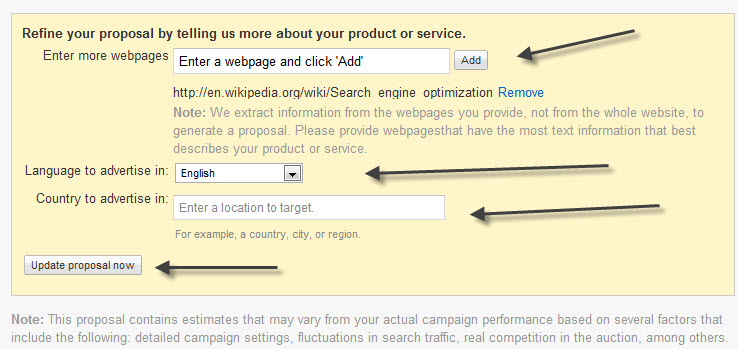
RESULTS OUTPUT follows:
A – Potential customers searching using keywords for your business

B – what to expect based on budget (in terms of visitors) + sample screens
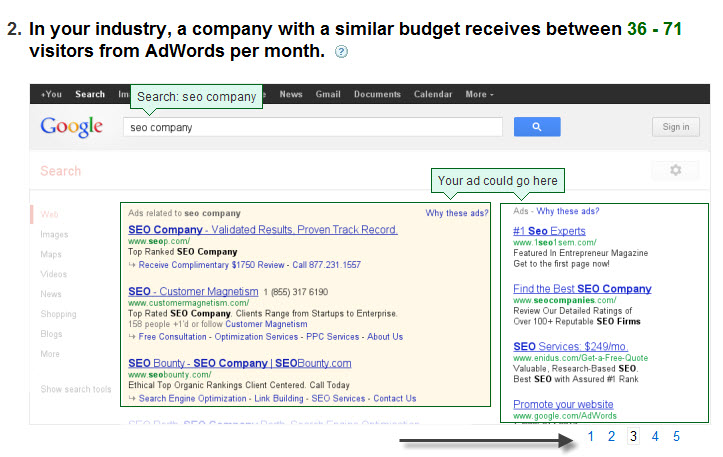
C – How many visitor to expect based on budget (use slider to change daily budget)
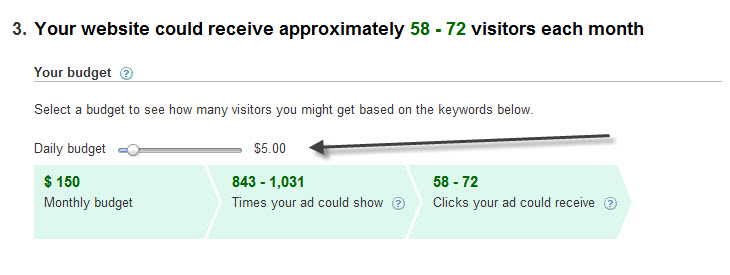
Finally, a list of keywords with monthly searches and click costs are shown (CPC)
D – Estimates based on country and related searches

The “help/signup box” (call to action) hovers at all times – as your scroll the page, and you can download an immediate PDF proposal from there as well.

Useful? Depends on who’s using it.
It’s really a “front-end” user tool to help generate more calls and business to the Google Adwords Sales Offices. However, it can be good for someone to get a quick snapshot, play with variables, etc – but that’s about it. You need to dig a lot deeper and work with an online adwords and search expert to get a complete picture.
Just for fun, I cranked up the slider to the MAX – and got this. Crazy traffic!

What do you think?